Resource management can make or break your project. When a project is correctly resourced, everything feels seamless: each team member knows what to prioritize and how they should spend their time to drive growth for the business.
But without the right resource management plan in place, it’s a very different picture. You’re left scrambling for resources for mission-critical work, placing unnecessary pressure on your team and providing poor, unreliable client experiences that degrade trust and damage the relationship.
A resource management plan is crucial to help you stay prepared, productive, and profitable. It enables you to accurately forecast, allocate, and manage the resources you need to deliver client work on time and in scope—without burning out your team or blowing through your budget.
Read on to learn:
What is a resource management plan?
A resource management plan is a document that outlines how you’re going to identify, allocate, and use the resources you need for your project in order to reach your objectives.
It’s an important part of any resource management strategy. Resource management is the process of utilizing your available resources (like your people, time, money, and tools) in the most effective way possible to improve efficiency, productivity, and profitability. Your resource management plan explains exactly how you’re going to achieve this, creating a clear path to project success before you even begin.
What key questions does a resource management plan answer?
A resource management plan answers key questions like:
What resources do you need for this project? (This includes time, budget, tools, and people)
What skill sets or job roles are required for this project? Do you have these people on the team right now, or do you need to hire someone or work with a freelancer to fill any gaps?
When do you need these resources? Will they be available at the right time and have capacity to take on the work?
Are there any special tools or equipment you need for this project?
What’s the budget for this project, and how will that budget be allocated?
How will you manage and monitor resources on an ongoing basis during the project to ensure things stay on track? What resource management system will you use?
Essentially, it outlines the who, what, when, where, and how of your project in one handy plan, aligning stakeholders and ensuring that you’re prepared for anything.
The benefits of an effective resource management plan
An effective resource management plan helps you reduce risk, avoid team burnout, work more efficiently, improve profitability, and deliver better client experiences. Here’s how.
Reduces risk
The worst time to find out you don’t have the right resources to complete your project is when that project is already underway. Realizing that work is taking longer than expected or that a team member with an in-demand skill set is jetting off on holiday just when you need them most doesn’t just put your current project at risk of going over time and budget—it has a knock-on effect across all your other projects, too.
A comprehensive resource management plan helps you identify and mitigate risks in advance, so you can make informed decisions and avoid the dreaded last-minute scramble to steal borrow resources from other projects.
Avoids burnout
Teams who are stretched too thin quickly experience burnout. Not only does this cause poor work—leading to dissatisfied clients and costly re-dos—but it negatively affects your employees to the point where they may even leave your company.
On a company level, employee turnover is expensive, causes operational delays, and places added strain on remaining team members while you hire and onboard a replacement. And on a human level, stressing out your team and losing talented employees sucks.
Increases efficiency
Your resource management plan lets you identify exactly what resources you’ll need—including how much and when—so you don’t waste time and money. It lets you allocate resources for maximum efficiency. This ensures your business is always working at peak utilization—which also helps you reach peak profitability.
Delivers better client experiences
Trust is the foundation of any good client relationship. By using a resource management plan to map out your resourcing strategy at the outset of your project, you can set (and meet) clear expectations for your clients.
Doing what you say you’ll do—delivering work on time, within budget, and in scope—is the first step to building strong client relationships. With that taken care of, you can focus on adding extra value, going above and beyond to create loyal advocates and increase customer lifetime value.
How to create a resource management plan in 6 easy steps
Ready to get started? Here’s how to create an effective resource management plan.
Step 1: Understand the project
Start by getting an overview of the project itself. Dig into any information you have so far, like your project brief (or project charter), scoping documents, or communication with the client.
Once you have a clear sense of the project deliverables and timeline, you can begin mapping out how you’ll accomplish it.
Pro tip: Look back at previous projects to get valuable insights for future work. If you’re using a platform like Teamwork.com for all client work, you can compare estimated vs. logged time spent on similar tasks and projects to understand how long they really take your team—and provide more accurate, profitable estimates.
)
Scope out the resources you’ll need with a work breakdown structure
Next up, scope out what the project will look like in detail using a work breakdown structure.
A work breakdown structure (WBS) splits your project into a hierarchy of all the individual tasks you need to do to reach your goals.
Your WBS might look something like this:
)
Breaking your project down into all the specific jobs that need to be done reveals the exact scope of work and ensures you don’t miss anything. It also makes it easier to see what resources you’ll need and at which stages, so you can start to quantify requirements.
Pro tip: Use Teamwork.com’s robust project management capabilities to break down your work into milestones, tasks, and subtasks. Add estimated time for each task and subtask, and link dependencies so you’re aware of potential blockers in advance.
)
Step 3: Identify your available resources
Now that you know what you’ll need, you should assess what resources you currently have at your disposal and see how it compares.
Start by looking at your team’s current capacity. If you’re using a resource management platform like Teamwork.com, this is easy: just use the Workload Planner to get at-a-glance insights, or run a utilization report to see who’s currently at, under, or over capacity.
)
If you spot a gap between your available resources and your required resources (for example, if you need 20 hours of design work per week but your designers are all booked up), you’ll know you have to make some changes. You might need to rearrange workloads, push the project start date out, or bring on additional resources to get the job done.
Step 4: Allocate your resources
At this point, you can start to allocate your resources to the specific tasks from your work breakdown structure.
Effective resource allocation divides your available resources in the most efficient way to meet your operational goals. As you allocate your resources, consider factors like:
The overall project budget
The skill sets needed for the project, including previous experience (for example, if certain team members have worked with this client before, you may want to prioritize them for the project to reduce onboarding times)
Hourly rates and costs of team members and freelancers
Timelines and availability
As mentioned, you may need to do a little resource leveling (that is, moving things around) to keep work balanced across all projects and clients.
Pro tip: If you’re using a combined resource and project management platform like Teamwork.com, this is as simple as assigning people to the tasks and subtasks you outlined in step two, so everyone knows what they’re responsible for delivering.
)
Step 5: Define the roles and responsibilities
To create clear expectations, outline what each role on the project involves and how the reporting lines work. This clarifies ownership over murkier things like decision-making, approvals, and client communications, and ensures everyone on the project team knows who to go to with any issues.
You can use a RACI matrix to define who’s responsible, accountable, consulted, and informed, or the MOCHA framework to define the manager, owner, consultant, helper, and approver.
Whichever method you use, having the roles and responsibilities clearly documented at the outset streamlines the operational side of your project, improving accountability and communication for more effective resource management.
Step 6: Plan how you’ll monitor, manage, and control resources
Listen, we’re not going to pretend that every project goes perfectly according to plan every time. The secret to a really great resource management plan isn’t that you expect nothing to change—it’s that you’re prepared when it inevitably does.
As part of your resource management plan, plot out how you’ll manage resources during the project. For example:
What systems or tools will you use to monitor performance and ensure your project is on track?
How will you respond to any additional resourcing needs? (e.g. overtime, adding resources, extending the project timeline)
What will you do if resource availability changes unexpectedly? (e.g. if someone is out sick)
Using the right platform to run all of your client work gives you an advantage here, providing full visibility over your team’s utilization and empowering you to flexibly respond to change in the moment. This reduces disruption for your clients and helps your business operate at peak profitability, even when you’re faced with the unexpected.
How Teamwork.com brings your resource management plan together
Transcript for the video 'RM demo video':
Welcome to Teamwork dot com resource management. Using our planning tools, you'll be able to gain full visibility into your staff workload and confidently plan your client projects. Let's start by taking a look at our resource scheduler. If you are uncertain you can take on new work and you lack visibility into your project pipeline, using our scheduler can help you better anticipate your resourcing needs, scenario plan for hiring decisions, and have complete oversights over your team's future availability. In this example, one of my favorite clients has a new brand new retainer starting in May, and I've built out a tentative project to start to plan this work. As you can see, I've already planned some of my team onto the project, and I've already added in some placeholders as well. A placeholder is a role that you can slot into a project plan if you don't know who can actually take on that work further down the line. So I have a back end developer in place, a marketing manager, and I know I need a UI designer as well. The next step would be to start adding in some allocations. An allocation is a bucket of hours assigned to a resource during a project for a type of work. So for my UI designer, I'm gonna put in UI design work for that month of May for three hours a day. So now that I have all of my allocations out and all my resources out, I can move on to my people area to start to plan further. Now within here, I have the people grouped by a role, which allows you to compare each person in the same role against each other. The nice thing here is that if I take my UI placeholder role here, I can actually see who from my UI team can take on that work. For this year, I can obviously see that Alex is already over allocated on time for the month of May, but Tom does have some time. So I'll go ahead and assign that work out to Tom, and that just transferred that work over. You can also start to make other decisions in terms of hiring. Let's say I need a a senior manager on a different project here, but one of my senior managers is already taken up on a different project. Do I need to hire a new senior manager or promote someone from within? Or go ahead and maybe assign that work to a senior associate. The last thing I wanna point out here is at the top, you're able to see your potential revenue numbers adjust based on if the allocations you put in here were all met in terms of log log time on the project. Really useful insights up here at the top as you add in and plan your projects. Now switching over to our workload planner, the workload allows you to start to plan for shorter term, more committed work based off of the tasks. We want to be able to see which team members are overworked, understand where the bottlenecks are, and solve these pains by balancing workloads for staff members. So let's say I'm a project manager running an IT project, and the client has given us an urgent request to move the product along. I've also been hearing from my team members that some of them have too much on their plate and are overwhelmed with tasks. So how do I manage this? Well, first, I'm gonna go in my filter area up here and filter by my IT implementation team. Once I've done that, I can see those team members racked against each other. When looking at Don here, we see that he's overcapacity this week, and he's also has unavailable time slotted in for Friday as well. So what I can start to do in this workload planner is deprioritize some tasks by maybe moving tasks from different projects to the next week here. So all I'm doing is clicking and dragging tasks the next week, but I also can say, okay. Who else can take on further work? Glenn and Shane look okay. I can go ahead and reassign work to those folks as well. Now that I've done that, back at the top here, you can see that Don's capacity for the week has gone down a little bit to account for his workload to prioritize the IT tasks here and also to account for his day off on Friday. Lastly, within the planning area, I just wanna touch on the overview tab. The overview tab brings together data from the scheduler with allocated time and data from tasks themselves with estimated time. So in here, you're able to see that compared against each other and at a quick glance be able to see your staff's capacity for any given time frame. Very last thing we wanna touch on here is in the reports area and specifically the utilization report. Within this report here, this allows you to set up billable targets for each of your resources and understand how effective your resources are at reaching those billable targets. So for Alex here, I have an eighty percent billable target. As you can see here, the total utilization for the week is thirty seven point five. Now we're earlier in the week, so that's gonna go up from there. But this really allows you to understand how effective your team is at spending their time on billable work, the work that matters for your clients. So hopefully this helps, gives a sense into how our planning tools work in Teamwork. Thanks so much.
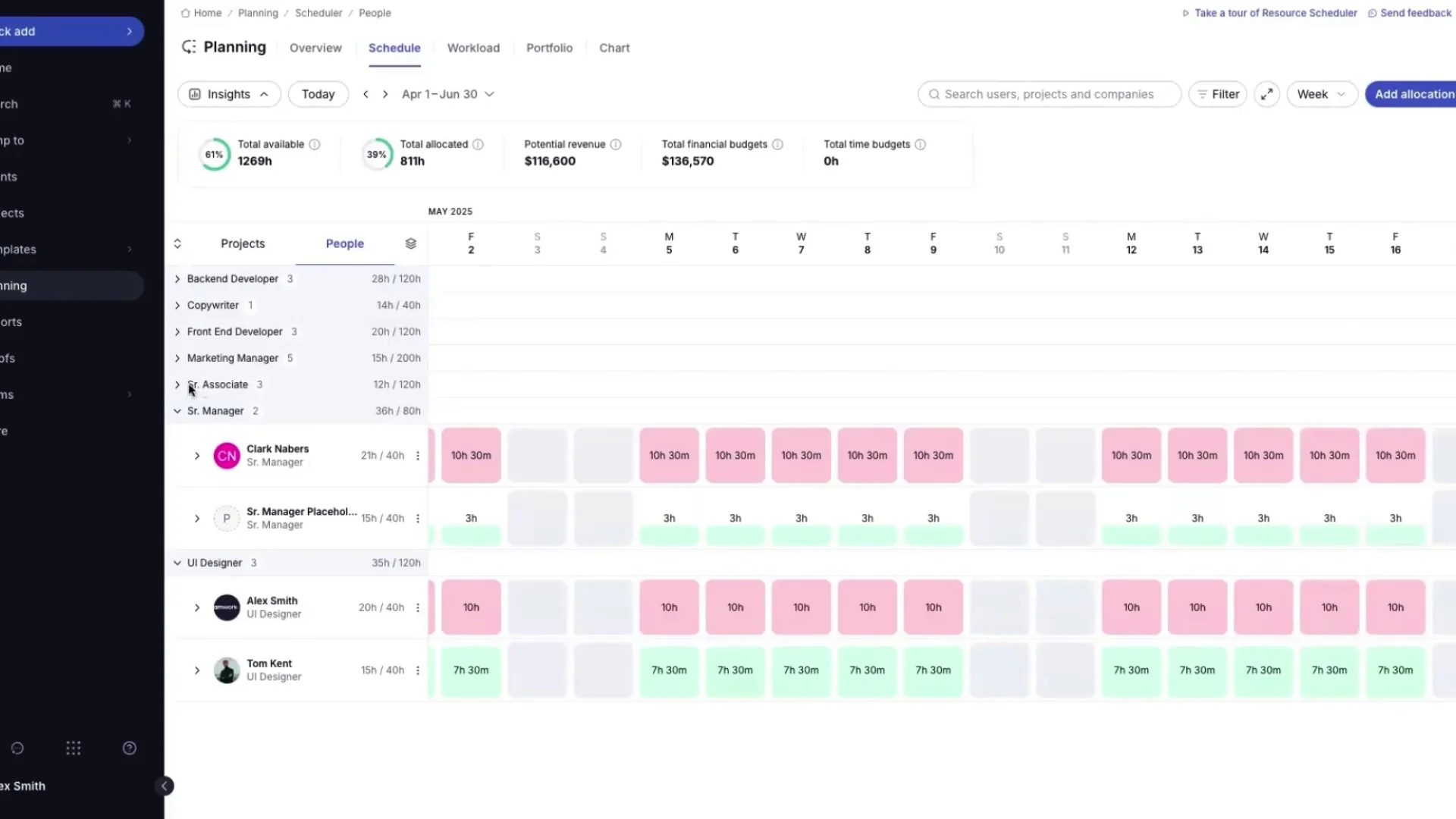
Teamwork.com was built to help you resource, execute, and deliver client projects efficiently and profitably. It has a range of powerful features to help you create an effective resource management plan and put it into action.
Use the Workload Planner to quickly assess your team’s capacity, drill down into what they’re working on, and make adjustments on the fly simply by dragging and dropping tasks.
)
Scenario plan for future projects with Resource Scheduler. Map out potential projects at a high level to see what resources you’ll need, so you can make informed resourcing decisions, stay prepared, and stay profitable.
)
Use robust project management features to break tasks down into milestones, tasks, and subtasks. Get a complete overview of everything that needs to happen, add estimated times, and assign owners. Ensure that every piece of work is accounted for, so you can profit from every client demand.
Other key features that improve your resource and workload management include:
Native time tracking so your team can easily log time against their tasks, making it easy to track, manage, and analyze the hours spent on your project (both billable and non-billable) and improve future forecasting
Unavailable time and unavailable hours that tell you when your team can’t be booked, so you can work around their schedules for more accurate capacity planning
User rates for each person on the project, so you can factor their cost rates and billable rates into your resource management plan and make cost-efficient resourcing decisions
Reporting to get financial and utilization insights in real time, so you can track your project health and make adjustments to ensure efficiency and profitability
By leveraging resource management software such as Teamwork.com. you can turn your resource management plan into actionable results with ease.
Stay one step ahead with a resource management plan
A resource management plan gives you the insights you need to make better resourcing decisions. It empowers you to allocate resources strategically and give every client project the care and attention it deserves, leading to long-term results for your business.
Want to see how Teamwork.com can enrich your resource management plan and help you turn it into action? Get started now for free, or book a demo today.
Resource management planning FAQs
What are three types of resource management?
Three types of resource management are human resource management, physical or material resource management, and financial resource management.
In a nutshell:
Human resource management is how you utilize people across your projects to ensure you have the right people working on the right things—without burning them out
Material resource management is how you procure and use equipment and tools across your projects, such as inventory or other supplies needed to complete your project
Financial resource management is how you budget and allocate money across your projects to ensure you meet your client’s (and your business’s) budgets and maintain profitability
How do you create a resource management plan?
To create a create a resource management plan, you should follow this six-step framework:
Assess your project to gauge what’s involved
Scope out the work required to understand what resources you’ll need
Identify the resources currently available to you and fill any gaps
Allocate your resources to the work you’ve mapped out
Define the roles and responsibilities to create clear expectations
Monitor resources throughout your project and adapt as necessary
What are the benefits of a resource management plan?
The benefits of a resource management plan are that it reduces risk for your project, helps you reduce team burnout due to overworking, increases efficiency for smoother project execution, and enables you to deliver better client experiences.
)
)
)
)
)
)
)
)
)
)
)
)